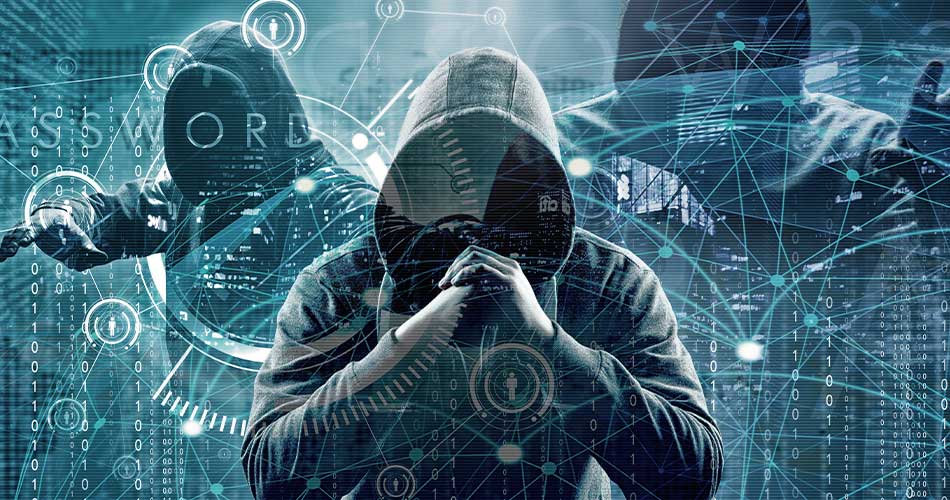By Christina Hamlett
Ensuring the security and safety of workers, data, equipment, and facilities is a top priority of business owners and managers. Not only must a company have workplace security procedures in place to deal with extreme scenarios such as terrorist attacks and acts of nature but it must also safeguard against its confidentiality being compromised by unauthorized access to its offices, files, and databases. These workplace security tips will help ensure your business is secure.
Access
One of the easiest things a company can do in managing its security issues is to require that individuals have a legitimate reason for being on the premises. This typically includes company employees, customers, and clients, vendors and service personnel such as plumbers, electricians, and janitorial workers. Issue building keys, passcodes and ID badges to regular staff. Require everyone else to sign in with the receptionist and, if applicable, pass through a security checkpoint. For businesses such as shops, the administrative offices, storage rooms, and utility closets should be locked and off-limits to visitors.
Alarm and Surveillance Systems
Invest in a good security system that will alert authorities in the event of a break-in. Provide the password only to those with a legitimate reason for having it. Change the password frequently and whenever one of the holders leaves the company’s employment. Routinely check all windows and doors before closing your office or store for the night. It’s also advisable to recheck them upon arrival to ensure nothing is amiss. Install video surveillance systems at entrances and exits as well as in hallways, stairwells, garages and service counters where financial transactions take place.
Lighting
The installation of adequate lighting and motion sensors is essential in isolated corridors, bathrooms, file and storage rooms, basements, parking garages, and facility grounds. Encourage employees to be vigilant when walking in darkened areas and to use the buddy system if they’re arriving earlier or leaving much later than their peers.
Awareness
Train employees to report any suspicious activity, strangers, unattended packages or perceived security risks. Encourage them to lock purses, wallets and other valuable items in drawers and cabinets if they’re going to be away from their desks. Shut down computers when not in use. Never leave client files and confidential data out on unattended desktops or within sight of unauthorized individuals, nor allow company information to be discussed in the presence of outsiders. Ensure that the receptionist desk is never left vacant. Have an emergency plan to quickly secure data and equipment in the event of a mandatory evacuation.
Technology
Invest in anti-virus software and firewalls to protect your workplace computers from viruses, worms, and hacking. Routinely run back-up programs and store copies of your critical files at an offsite location. Monitor employee email communications to ensure compliance with confidentiality policies. Collect keys, access cards and ID badges from workers who leave your employment. Deactivate any of these which allow electronic privileges and change any passwords to which the employee previously had access.
Follow these workplace security tips to ensure you have a secure business for yourself and your employees.